Bài giảng Tiếng Anh Lớp 10 - Unit 3: People’s background - Lesson 4: Listening
I. Before you listen:
Look at the picture and answer the questions.
What kind of sports does she play? Foot ball- tennis or gymnastics?
II. While you listen

Trang 1
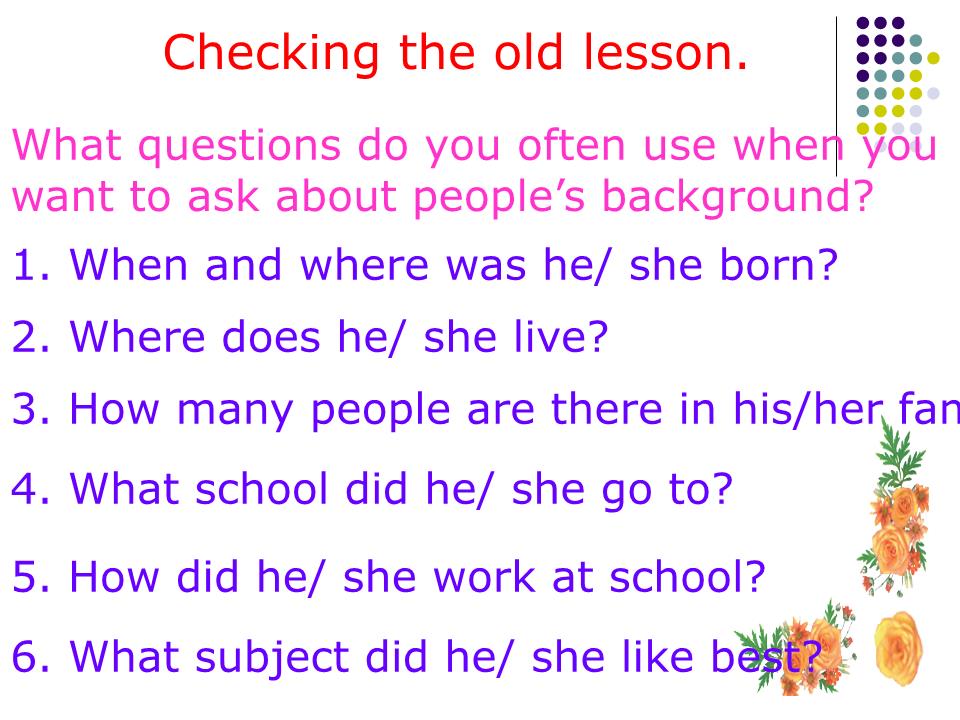
Trang 2
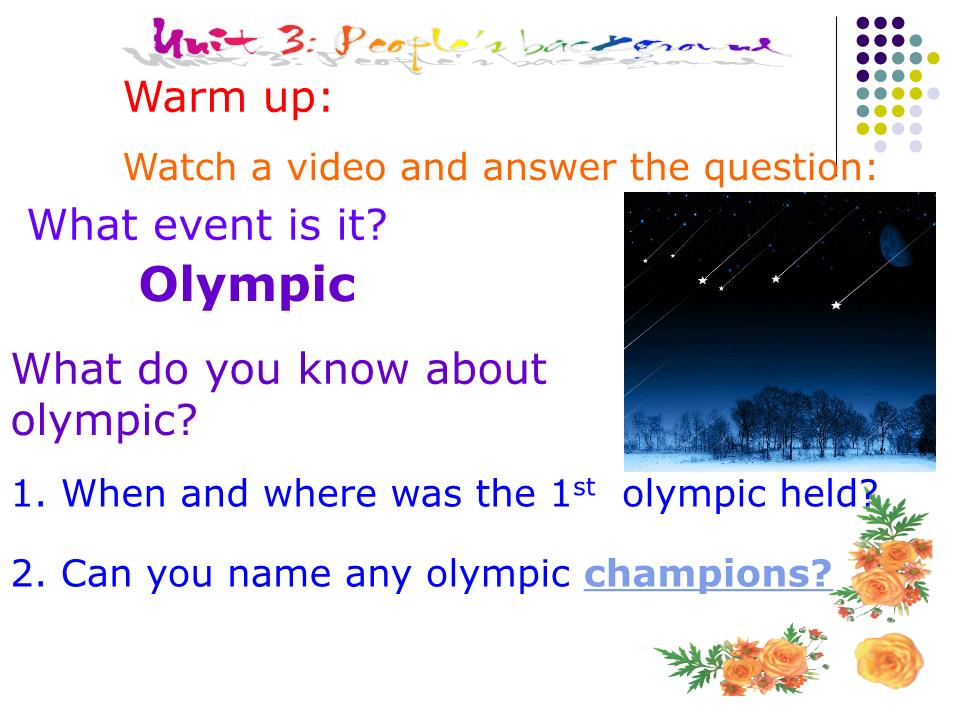
Trang 3
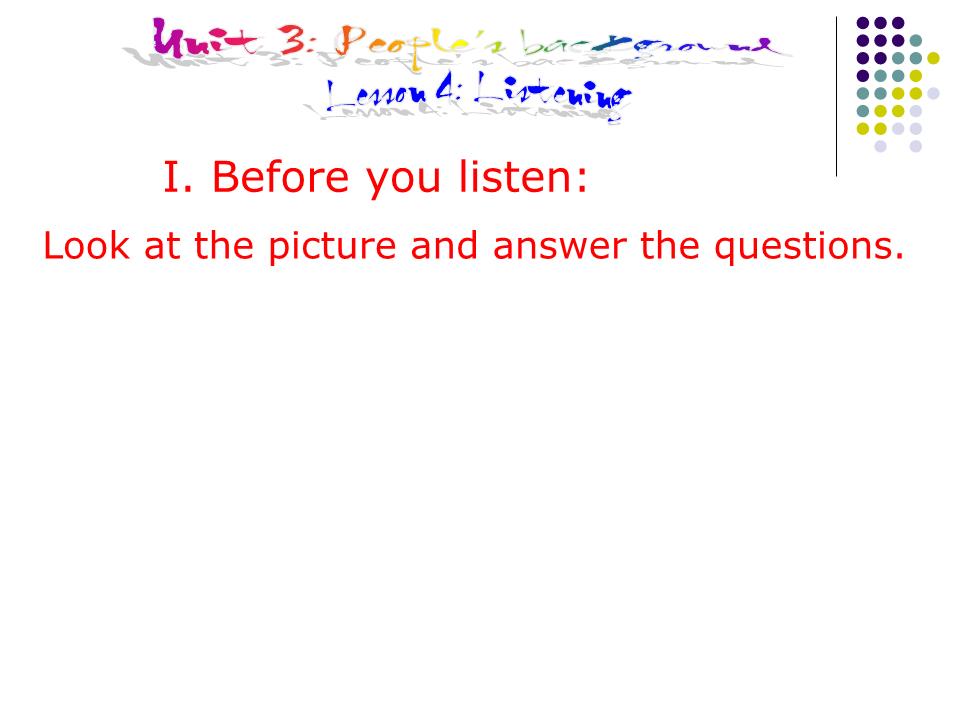
Trang 4
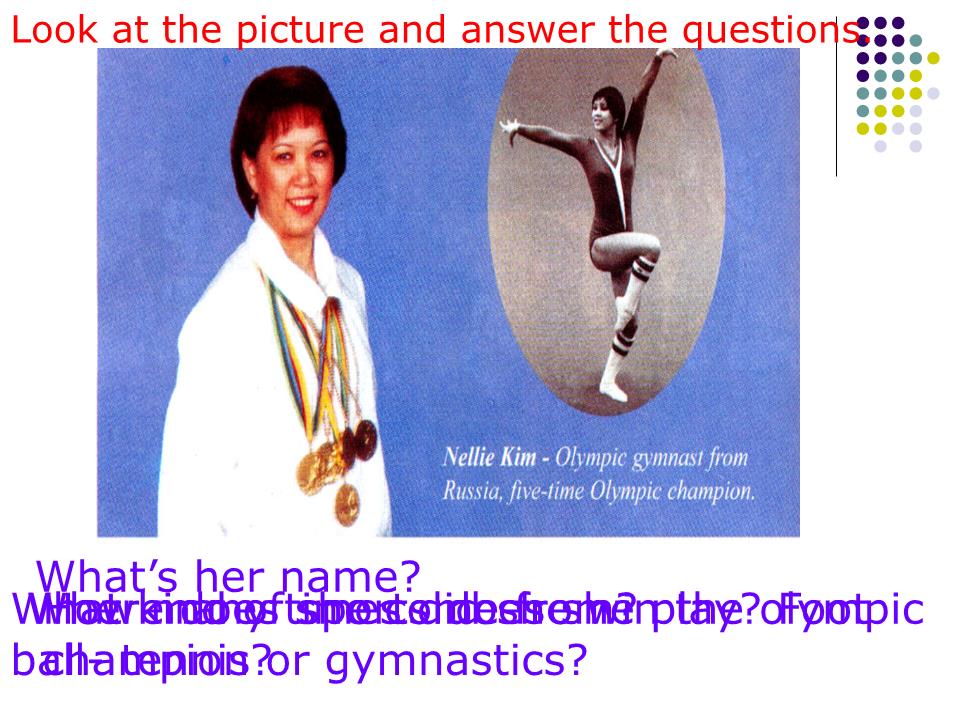
Trang 5

Trang 6
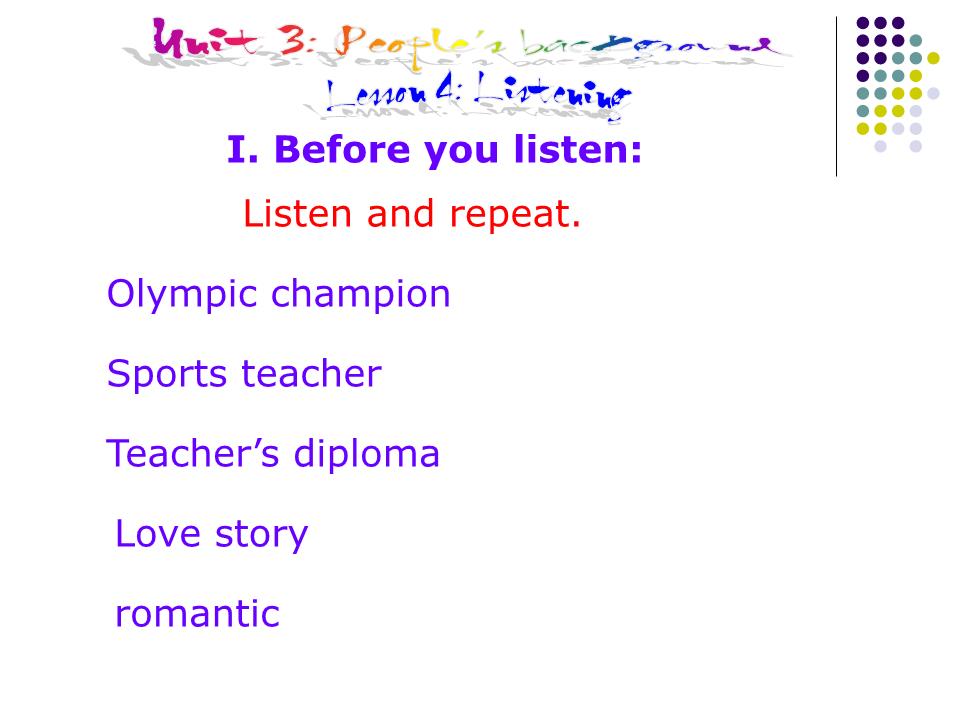
Trang 7

Trang 8
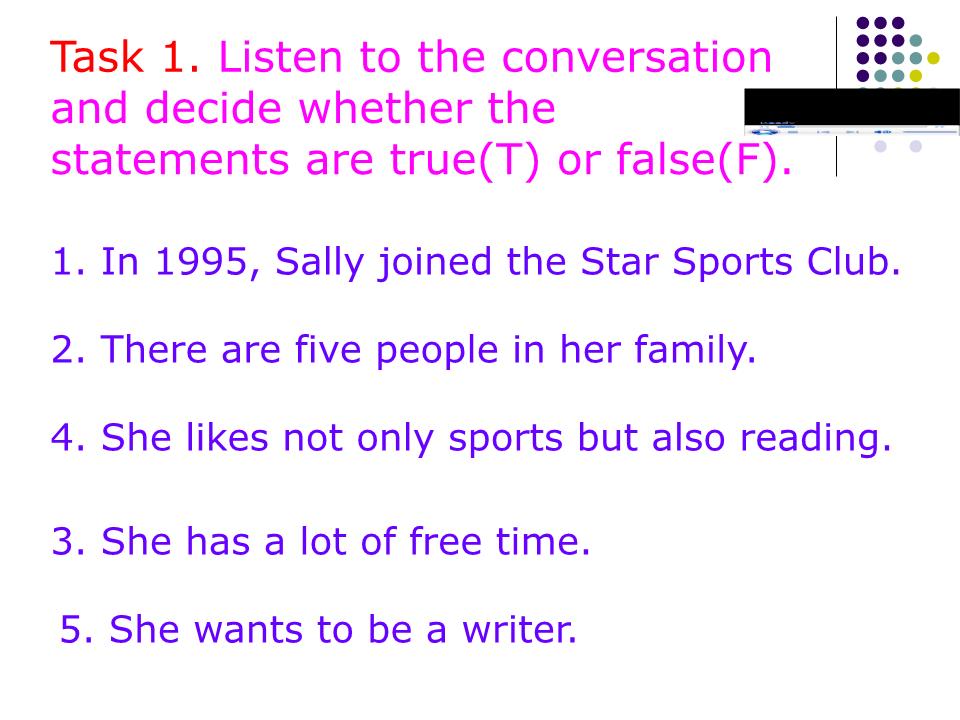
Trang 9
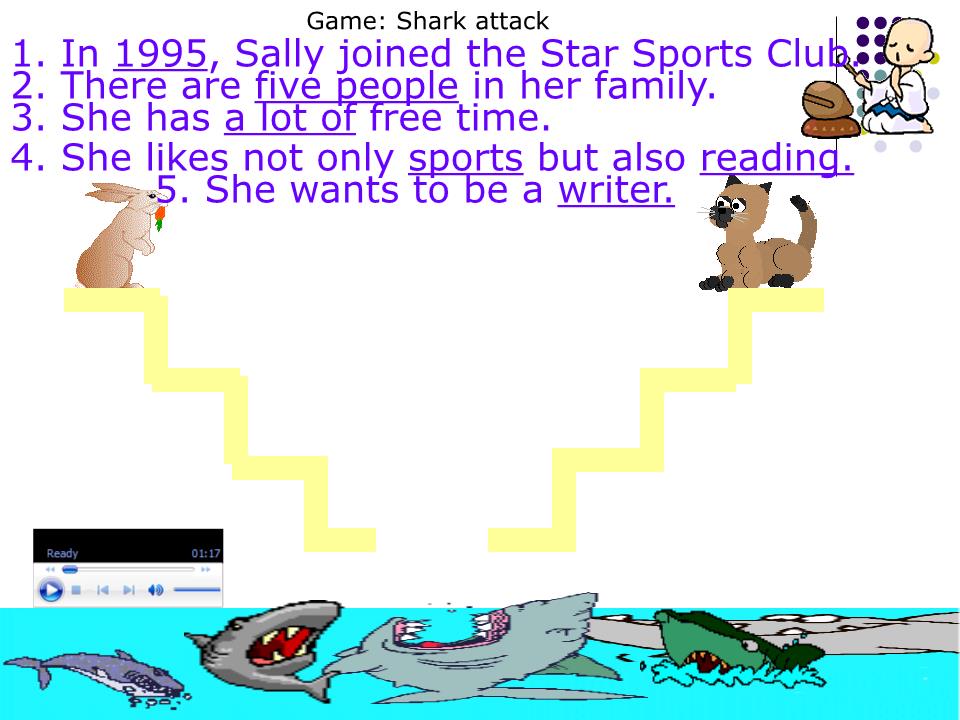
Trang 10
Tải về để xem bản đầy đủ
Bạn đang xem 10 trang mẫu của tài liệu "Bài giảng Tiếng Anh Lớp 10 - Unit 3: People’s background - Lesson 4: Listening", để tải tài liệu gốc về máy hãy click vào nút Download ở trên
Tóm tắt nội dung tài liệu: Bài giảng Tiếng Anh Lớp 10 - Unit 3: People’s background - Lesson 4: Listening

Welcome Checking the old lesson. What questions do you often use when you want to ask about people’s background? 1. When and where was he/ she born? 2. Where does he/ she live? 3. How many people are there in his/her family? 4. What school did he/ she go to? 5. How did he/ she work at school? 6. What subject did he/ she like best? Unit 3: People's background Warm up: Watch a video and answer the question: What event is it? What do you know about olympic? 1. When and where was the 1 st olympic held? 2. Can you name any olympic champions? Olympic Unit 3: People's background Lesson 4: Listening I. Before you listen: Look at the picture and answer the questions. Look at the picture and answer the questions. What’s her name? Where does she come from? How many times did she win the olympic champion? What kind of sports does she play? Foot ball- tennis or gymnastics? Sally Gunnell is a former British Olympic champion in the 400 m hurdles. Unit 3: People's background Lesson 4: Listening I. Before you listen: Listen and repeat. Olympic champion Sports teacher Teacher’s diploma Love story romantic Unit 3: People's background Lesson 4: Listening I. Before you listen: II. While you listen Sally Bob 1. In 1995, Sally joined the Star Sports Club. 3. She has a lot of free time. 2. There are five people in her family. 4. She likes not only sports but also reading. 5. She wants to be a writer. Task 1. Listen to the conversation and decide whether the statements are true(T) or false(F). Game: Shark attack 1. In 1995 , Sally joined the Star Sports Club. 2. There are five people in her family. 3. She has a lot of free time. 4. She likes not only sports but also reading. 5. She wants to be a writer. Unit 3: People's background Lesson 4: Listening II. While you listen Task 2: Listen and fill in the blanks 1. Sally gotat local school. 2. Shein Manchester with her 3. She likes.sports – basketball and, for example. 4. She likes to read.- romantic books. 5. She wants to get her.. 1. a general education 2. lives - family 3. different - swim 4. love stories 5. teascher’s diploma Unit 3: People's background Lesson 4: Listening III. After you listen Work in pairs. Ask and answer questions about Sally. 1. When was Sally born? 2. Where and with whom does Sally live? 3. What kind of sports does she like? 4. What does she like to do in her free time? 5. What doe she want to be in the future? Home work Write a report about Sallly using the cues. Born Education Family Hobby in free time Her future GOOD BYE AND SEE YOU Tổng hợp các cách chèn file FLV vào PPT Đã có topic Vấn đề về file FLV và mid bàn chủ yếu về file video Flash *.FLV và cách chèn vào PPT. Nhưng hôm nay xem lại thấy topic này hơi linh tinh. Vi vậy xin phép tạo thêm topic này để bàn tiếp về file FLV. Hiện tại video Flash (*.flv) là một trong những định dạng video thông dụng nhất được sử dụng phổ biến trên Internet. Nhiều thầy cô rất lúng túng khi cần chèn file này vào bài giảng. Xin trình bày một số cách chèn như sau: Cách thứ nhất: Soạn bài giảng bằng phần mềm VIOLET của bachkim.vn (với giá là 300.000 VND). Giải pháp này có vẻ không khả thi (khả thi = khỉ tha, mà khỉ thì chỉ tha những thứ bình dân quen thuộc như chuối thôi ). Tuy nhiên nếu có khả năng thì bà con ta nên dùng VIOLET vì:- Giao diện Tiếng Việt rất thuận tiện cho những thầy cô không rành Tiếng Anh (mà hình như PPT cũng có giao diện Tiếng Việt rồi ấy nhỉ). - Hỗ trợ chèn hầu như tất cả các file hỗ trợ thiết kế bài giảng (swf, flv, ) - Giúp tạo ra một bài giảng chuyên nghiệp nhanh chóng với nhiều hình thức củng cố sinh động (ô chữ, trắc nghiệm, ) - dấu “-“ này là mời các bạn nói tiếp vì mình chưa dùng VIOLET thường nên không dám “ba hoa” thêm nữa Cách thứ hai: Dùng chức năng Insert -> Movies and Sounds với video thông thường. File này lấy đâu ra? À được convert từ file FLV. Vâng bạn sẽ dùng một phần mềm để convert file *.flv thành các file video thông dụng có thể chèn vào PPT (*.wmv, *.mpg, *.avi, ). Phần mềm được đề cử là:- MMshall FLV MP4 Video Converter là một công cụ chuyển đổi khá dễ để sử dụng. Nó có thể chuyển đổi file FLV qua nhiều định dạng video khác nhau, ví như AVI, DivX, XviD, MPEG, FLV, 3GP, 3G2, MP4, VOB ( DVD ), DAT ( VCD ), RM, WMV, ASF, MOV to 3GP, 3G2, MP4, FLV, SWF, MPG (NTSC PAL DVD MPEG2) ....+ Download: FLVMP4ConverterSetup.exe FLVMP4ConverterSetup.exe + Cần thông tin thêm: mail to anhchanghieuhoc2002@yahoo.com - dấu gạch (“-“) này là dành cho bà con ta share tiếp đó! Cách thứ ba: Dùng chức năng Insert -> Movies and Sounds với video được đổi đuôi (phần mở rộng) từ *.flv. - Để thấy được đuôi của các tập tin, trong Windows Explore , bạn vào Tools -> Folder Option -> Trong tab View , bỏ chọn (uncheck) mục Hide extensions for known system files . - Sau đó, bạn có thể chỉnh lại đu
File đính kèm:
 bai_giang_tieng_anh_lop_10_unit_3_peoples_background_lesson.ppt
bai_giang_tieng_anh_lop_10_unit_3_peoples_background_lesson.ppt

